Language support for Scala is provided for by metals-emacs (Ensime seems to have been officially deprecated a few months ago).
#Installing metals-emacs with Coursier
The installation instructions in the Metals documentation didn’t work out of the box. I added verbose flags to try and debug, but the output didn’t lead anywhere.
# first, let's check where this redirects to
$ curl -sI https://git.io/coursier | grep Location
Location: https://github.com/coursier/coursier/raw/master/coursier
$ curl -L -o coursier https://git.io/coursier
$ chmod +x coursier
$ ./coursier bootstrap \
--java-opt -Xss4m \
--java-opt -Xms100m \
--java-opt -Dmetals.client=emacs \
org.scalameta:metals_2.12:0.8.0 \
-r bintray:scalacenter/releases \
-r sonatype:snapshots \
-o /usr/local/bin/metals-emacs -f -v -v -v
-- snip --
Found main classes:
org.h2.tools.Console (vendor: , title: )
org.xnio.Version (vendor: org.jboss.xnio, title: XNIO API)
com.sun.jna.Native (vendor: , title: Java Native Access (JNA))
scala.meta.metals.Main (vendor: org.scalameta, title: metals)
org.xnio.Version (vendor: org.jboss.xnio, title: XNIO NIO Implementation)
bloop.launcher.Launcher (vendor: ch.epfl.scala, title: bloop-launcher-core)
Fetching artifacts
Found 78 artifacts
Ignoring error(s):
Ignoring error(s):
Error while writing /usr/local/bin/metals-emacs (/usr/local/bin/metals-emacs)I went over to the Coursier documentation to check for clues. Using the native launcher expressedly for Linux didn’t work either:
$ curl -sI https://git.io/coursier-cli-linux | grep Location
Location: https://github.com/coursier/launchers/raw/master/cs-x86_64-pc-linux
$ curl -Lo cs https://git.io/coursier-cli-linux
$ chmod +x cs
$ ./cs bootstrap \
--java-opt -Xss4m \
--java-opt -Xms100m \
--java-opt -Dmetals.client=emacs \
org.scalameta:metals_2.12:0.8.0 \
-r bintray:scalacenter/releases \
-r sonatype:snapshots \
-o /usr/local/bin/metals-emacs -f -v -v -v
Dependencies:
Result:
Found main classes:
Exception in thread "main" coursier.cli.launch.LaunchException$NoMainClassFound: Cannot find default main class
at coursier.cli.bootstrap.Bootstrap$.$anonfun$task$6(Bootstrap.scala:85)
at coursier.cli.bootstrap.Bootstrap$.$anonfun$task$6$adapted(Bootstrap.scala:74)
at coursier.util.Task$.$anonfun$flatMap$2(Task.scala:14)
at scala.concurrent.Future.$anonfun$flatMap$1(Future.scala:307)
at scala.concurrent.impl.Promise.$anonfun$transformWith$1(Promise.scala:41)
at scala.concurrent.impl.CallbackRunnable.run(Promise.scala:64)
at java.util.concurrent.ThreadPoolExecutor.runWorker(ThreadPoolExecutor.java:1149)
at java.util.concurrent.ThreadPoolExecutor$Worker.run(ThreadPoolExecutor.java:624)
at java.lang.Thread.run(Thread.java:748)
at com.oracle.svm.core.thread.JavaThreads.threadStartRoutine(JavaThreads.java:497)
at com.oracle.svm.core.posix.thread.PosixJavaThreads.pthreadStartRoutine(PosixJavaThreads.java:193)Luckily, the JAR-based launcher does:
$ curl -sI https://git.io/coursier-cli | grep Location
Location: https://github.com/coursier/coursier/raw/gh-pages/coursier
$ curl -Lo coursier2 https://git.io/coursier-cli
$ chmod +x coursier2
$ ./coursier2 bootstrap \
--java-opt -Xss4m \
--java-opt -Xms100m \
--java-opt -Dmetals.client=emacs \
org.scalameta:metals_2.12:0.8.0 \
-r bintray:scalacenter/releases \
-r sonatype:snapshots \
-o /usr/local/bin/metals-emacs -f -v -v -v
-- snip --
100.0% [##########] 525.9 KiB (981.2 KiB / s)
https://repo1.maven.org/maven2/com/h2database/h2/1.4.200/h2-1.4.200.jar
100.0% [##########] 2.2 MiB (1.3 MiB / s)
https://repo1.maven.org/maven2/org/scalameta/parsers_2.12/4.3.0/parsers_2.12-4.3.0.jar
100.0% [##########] 943.1 KiB (1.0 MiB / s)
https://repo1.maven.org/maven2/org/scalameta/metals_2.12/0.8.0/metals_2.12-0.8.0.jar
100.0% [##########] 3.8 MiB (395.5 KiB / s)
Wrote /usr/local/bin/metals-emacsI didn’t dig deeper, but the JAR-based launcher seems to be a later version:
$ ./coursier --help
Coursier 1.1.0-M9
-- snip --
$ ./coursier2 --help
Coursier 2.0.0-RC6-1
-- snip --#Doom Emacs setup
Once metals-emacs is in your path, simply enable support for it in Doom Emacs
by:
- First enabling
lsp, if you haven’t,
;; .doom.d/init.el
:tools
-- snip --
;;flyspell ; tasing you for misspelling mispelling
;;gist ; interacting with github gists
(lookup ; helps you navigate your code and documentation
+docsets) ; ...or in Dash docsets locally
lsp
;;macos ; MacOS-specific commands
magit ; a git porcelain for Emacs
make ; run make tasks from Emacs
;;pass ; password manager for nerds
;;macos ; MacOS-specific commands- then adding the
+lspflag to thescalamodule.
;;ruby ; 1.step {|i| p "Ruby is #{i.even? ? 'love' : 'life'}"}
;;rust ; Fe2O3.unwrap().unwrap().unwrap().unwrap()
(scala
+lsp) ; java, but good
sh ; she sells {ba,z,fi}sh shells on the C xor
;;solidity ; do you need a blockchain? No.
;;swift ; who asked for emoji variables?and everything (lsp-mode and all its attendant functionality) should just
work. You don’t have to follow any of these instructions.
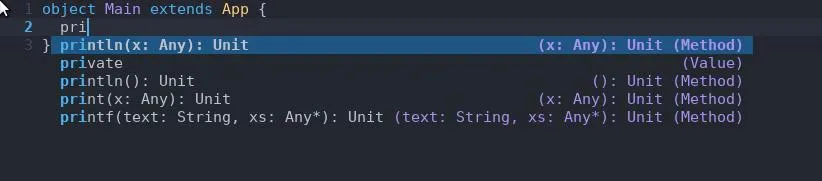
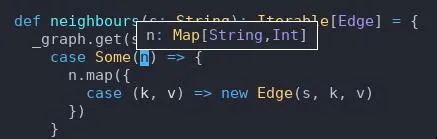
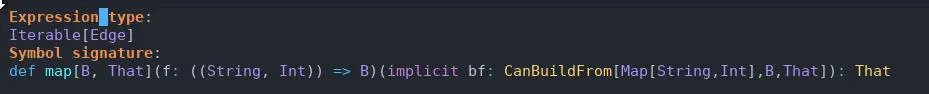
(Tested on Doom Emacs v2.0.9 and Coursier 2.0.0-RC6-1.)