EDIT: A friend of mine suggested an improvement to the below:
[alias]
recent = !git checkout $(git branch --sort=-committerdate | fzf)
which also has the added benefit of highlighting the current branch with a *:
master
* branch-1
branch-2
A trick I use a lot — a way to view and switch between recently-used branches:
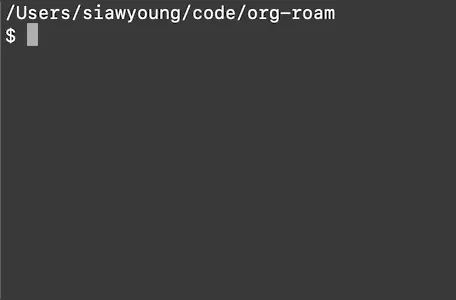
Let’s see how it works.
Using Git’s for-each-ref, we can get a list of all Git refs:
git for-each-refThis returns everything, including remote refs and tags. I only want to see those refs that correspond to local branches, so filter them:
git for-each-ref refs/heads/and sort them by latest commit timestamp:
git for-each-ref refs/heads/ --sort=-committerdateand shorten the output so it’s just displaying the ref name:
git for-each-ref refs/heads/ --sort=-committerdate --format="%(refname:short)"To make it nicer, combine it with fzf, the combination of which is shown below as a snippet from my .gitconfig:
[alias]
list-recent = "!sh -c 'git for-each-ref refs/heads/ --sort=-committerdate \
--format=\"%(refname:short)\"'"
recent = "!sh -c 'git checkout $(git list-recent | fzf -m)'"