2023 was eventful. Lots of things happened. Some things I started doing or using that had a big impact on my life:
#Obsidian
Discovering and adopting Obsidian has been an absolute game changer for me. It wouldn’t be an understatement to say that Obsidian pretty much runs my life now. It’s not quite an actual human PA but it’s quite close to that.
Some others achieve pretty good mileage with more opinionated tools like Omnifocus, or with something simpler like Apple Notes or Google Keep. That’s fine — your mileage definitely varies here. Obsidian strikes the perfect balance for me in terms of having power while lacking opinion. How does it do that?
The same way Unix remains so powerful: it’s all just plain text (or byte streams, whichever floats your boat)
If you’ve heard of Obsidian before, chances are you would have come across it in the context of PKMs (personal knowledge management). And yes, that is Obsidian’s claim to fame. Do I use it as a PKM? Hell yes. Is that all I use Obsidian for? Hell no.
Obsidian Tasks. It’s a plugin that brings tasks into Obsidian. Being able to interweave todos with prose and organize it any way you like, AND coupled with queries to consolidate tasks in a SQL-like manner just… blows my mind every day I use it.
Let’s say you start a new file to plan your cat’s first birthday party:
# Cat's birthday party
## Ideas for venue
- Venue 1
- Venue 2
After you’re done googling and coming up with a list, you need to remind yourself to call each place up to get quotes and availability. You can do that right within the document:
# Cat's birthday party
## Ideas for venue
- Venue 1
- [ ] Call Venue 1 📅 2023-12-27
- Venue 2
- [ ] Call Venue 2 📅 2023-12-28
At the same time, you’re also planning a trip to Australia:
# Australia trip
## Logistics
- [ ] Apply visa 📅 2024-01-05
Now, you have a whole bunch of these todos, scattered in different files, with due dates. If only there were a way to view them all in one place. Guess what? You can, with queries:
```tasks
not done
```
What queries do is, they scan through your entire Obsidian vault for todos that match your query, and presents them as a “read-only” view (you can check the boxes, of course):
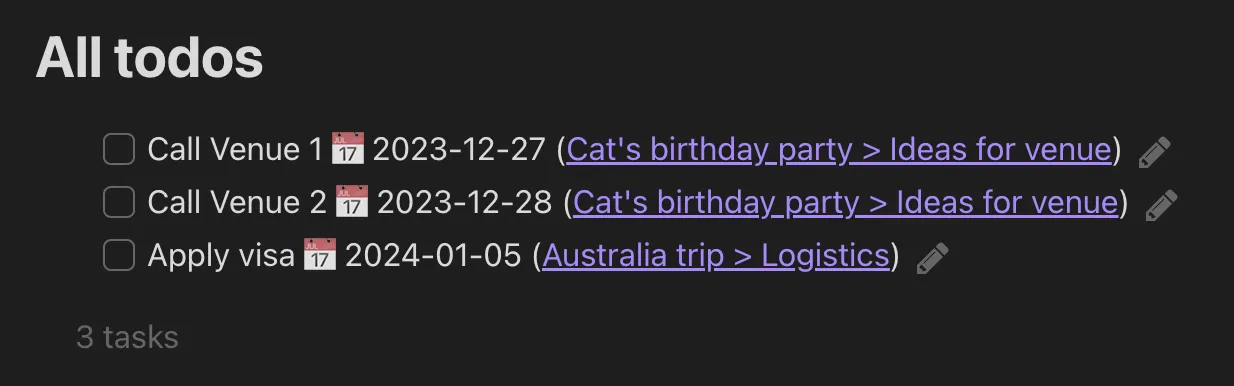
Or, let’s say you only want to view all tasks related to this birthday party file:
```tasks
filename includes Cat's birthday party
```
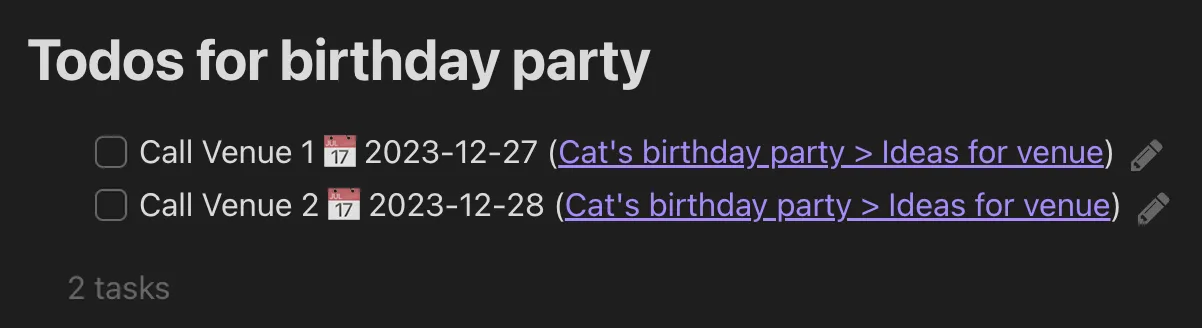
Or, if you just wanted to see all tasks to be done tomorrow:
```tasks
due tomorrow
```
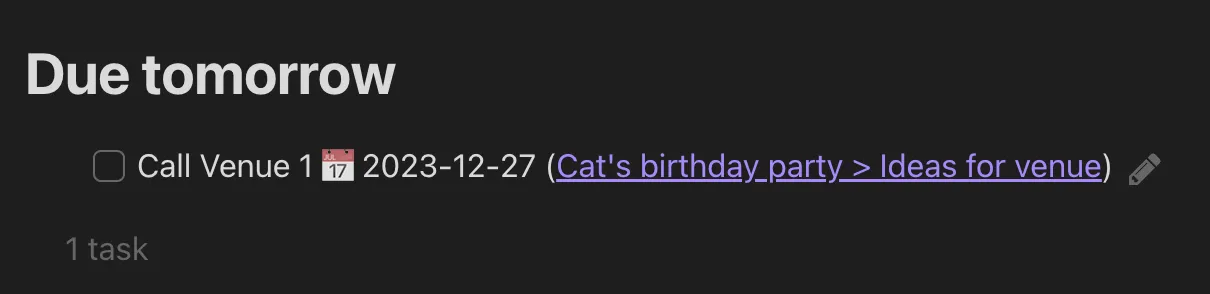
Out of the box, it’s not going to be as structured or powerful as other GTD-style tools out there, but when you’re overwhelmed with the sheer cliff of “I don’t know where to start”, just having a plain text file to brain dump everything with less little resistance as possible is key. No matter how powerful a tool is, it’s ultimately only as useful as you’re using it. With plain text, it’s just that. Type and go. No clunky UI to fiddle with, no checkboxes to check, no deciding what tag colour to use.
I like and use a few queries:
- Show me everything that’s overdue (because not every day is a good day, and that’s okay)
- Show me everything that’s due today, including my daily habits (yes, todos can be set to recur with a certain frequency)
- Show me everything that’s due in the next 3 days (excluding my daily habits, because I don’t need forewarning for those)
- Show me everything that doesn’t have a due date attached (because I forgot to add one)
I also have some thematic/project-specific ones:
- Show me everything within the “house renovation” file
All of these queries live in 1 single file in Obsidian called “Tasks”. That’s it. Everything I need to do in my life is in that file. It’s just one place to go to.
If you want to keep things simpler, a single “show me everything that’s not done, sorted by due date” query works too.
I’ve always been in two minds about GTD, not because I have any issues with the concept itself, but because I could never figure out how to stick to a routine. My brain’s also strangely resistant to learning new tools, perhaps as an inoculation against lock-in. Anyway, now that I’ve gotten into this somewhat unorthodox version of GTD, converting need-to-do-but-dont-wanna-do things into little dopamine hits of checking boxes has been a personal breakthrough.
#HLedger
In the same vein of plain text-based tools, HLedger (or Ledger) is a relatively new addition to my rotation of tools.
Finances is an obvious and large source of anxiety for many people, myself included. One big way (that’s within anyone’s means) to reduce that anxiety is to have a clear picture of your finances. It starts with answering the question: how much are you spending each month, and on what? Without knowing that, it’s impossible to know with a high level of certainty if there’s anything you can do to cut spending, or to know if you’re on track to hit your financial goals.
HLedger helps you do that. It is, in its own words, “free GPL-licensed accounting software… based on readable, version-controllable, future-proof plain text files… good for learning more about double entry accounting”.
On that last part, I have no accounting background whatsoever, but the best way to learn is to slowly import more and more of your (financial) life into the ledger. Start with your savings/current account, and then slowly expanding to your credit cards (if you own any), mortgages (if you have any), your stock portfolio, etc:
2023-06-01 Opening balances
assets:bank:chase USD 500
equity:opening/closing balances
Adding a transaction:
2023-06-02 Bought bread
expenses:food USD 5
assets:bank:chase
Paid for a meal with a friend? Add it to the tab:
2023-07-01 Meal with Jon
expenses:food USD 50
assets:accounts-receivable:jon USD 50
assets:bank:chase
and so on, so forth.
As long as you adhere to the ledger format, you get a whole host of CLI-based tools that can generate income statements or balance sheets for you, and even a web UI for free.
Coding-inclined people may write scripts to automatically import bank statements into the HLedger format. I did that for a short period of time, but I realized quickly that it’s actually quite cathartic to manually reconcile stuff. I block out about an hour each Saturday morning to go through all my accounts and make sure everything is in order (and to catch any weird transactions, or things I really shouldn’t be spending on, or recurring subs I should be cancelling).
And yes, I keep an Obsidian task template to make sure I hit all my accounts. Also yes, I keep my HLedger as a plain text file in Obsidian so that it gets synced automatically across all my devices, and gets included in Obsidian searches. I’m weird, I know.
#Mouth taping
I snore fairly regularly (a fact that I actually didn’t know until relatively recently when my wife moved in with me for a period of time in SF).
If you snore too, before you go run and get a sleep study or a prescription for a CPAP machine, see if mouth taping works for you. Get a roll of surgical tape from any pharmacy. Tear it into small strips measuring approximately 1cm by 3cm, and paste it vertically on your lips (you could try pasting a piece big enough to cover your entire mouth like a kidnapper, but in my own testing, a small strip works just as well as a large one, plus it’s less uncomfortable).
It’s not going to eliminate all snoring. You can even simulate snoring with the tape on — try it. What it will do is significantly reduce the amount of snoring (for myself, it’s been reduced to about 3-5 seconds of snoring every night). To verify this, get a sleep tracking app that supports sleep recordings (on iOS, Sleep Cycle works well). Try recording a night with and without tape. If it works for you, great. if it doesn’t, then go see a somnologist, get a CPAP, etc.
Cutting down on snoring makes a noticeable difference to your sleep quality, and perhaps more importantly, your partner’s.
#Psyllium husk
I’m as much of a gastroenterologist as I am a somnologist, which is why I’m blatantly recommending people take psyllium husk as a cure-all for IBS. I don’t really have much else to say, except that now instead of taking upward of 15 minutes in the toilet for possibly incomplete evacuation of my bowels, I now finally have normal bowel movements at regular times of the day, with ideal poop shapes and sizes.
Psyllium husk is hardly the first supplement I’ve taken, and it won’t be the last. It makes this list because of just how effective it is at solving the problem it was intended to solve (I say this having tried supplements of many sorts, think the usual nootropic supplements, vitamins, minerals, adaptogens, racetams, etc., the majority of which has little to no perceivable benefit — maybe another post for another day).
Soluble fiber in general will work — as opposed to insoluble fiber like chia seeds. I take 5g every morning, soaked in ~200mL of water for about 10 minutes (failing to do so may need to loss of life from choking).
#No phone during exercise
I have a mild form of addiction to my phone, so this is a big step for me. Not sure if this is a “oh you didn’t know that?” sort-of thing. Less time wasted in between sets when you invariably get distracted from messaging or surfing something. More time to clear your mind, take notice of your breathing and recovery. All gain no loss.
That was fun. If anyone is interested, happy to write in more detail about any of the above.