When studying I find that writing notes help me to process that information better, even if I never go back to those notes. Since I’m such a Markdown fanatic, my workflow for writing notes with Markdown has changed many times over the past few years. Basic requirements for my workflow include the need for live preview, as well as customisable HTML/CSS stylesheets for Markdown conversion.
iAWriter was my first experience writing with Markdown, and I thought that the iPad and iPhone apps would be useful for writing on the go. My usage patterns proved otherwise though, and I quickly moved away from it because it was too minimalistic for me (oh, the horror). Previewing was clumsy and there was no support for user-defined stylesheets (at least not the non-Pro version).
I moved to Mou, which was perfect because I could finally define styles, even for the writing area. Live preview was quite buggy (there was always an offset when synchronised scrolling was used, which was annoying), but I was happy with it. The local Markdown files were synchronised with Dropbox.
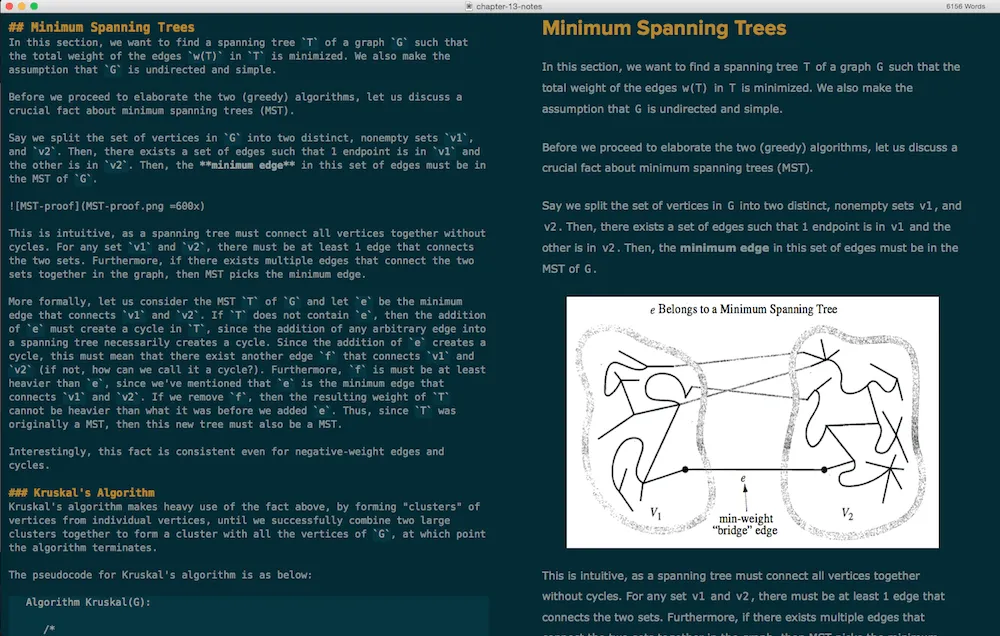
I used Mou for the longest time, but gradually grew sick of the Solarized Dark theme that I made. (It’s great for coding, but not so great for long-form reading or writing.) I switched to Marxico, a Chrome app. Marxico allowed me to sync the converted rich text to Evernote, which was really nice. However, the inability to export or sync the raw Markdown files was completely unacceptable for me. If Marxico disappeared overnight, I’d be left with my Evernote notes and no other recourse.
Finally, I came across StackEdit, which is a Markdown editor that lives purely in the browser. That put me off slightly at first, until I saw the rest of the feature set. Instead of the more commonly used text editor Ace (which I used when building Runder, and which Dillinger, a StackEdit competitor, also uses), StackEdit uses PageDown, the same editor used by Stack Overflow. It’s WYSIWYG, which I strangely appreciate after years of writing in monospace. Remember the annoying scrolling offset problem I experienced in Mou? StackEdit fixes that too, with its so-called Scroll Sync extension.
It also supports synchronization and collaboration through Google Drive and Dropbox, and has some in-house mechanism for the non-trivial task of “merging the modifications”. (I haven’t tried this feature out for myself yet.)
StackEdit even supports custom extensions, and I already have a few in mind which I want to write, which I’ll leave for another blog post.
Anyway, StackEdit seems to be perfect for my use case, and only time will tell if I decide to move again. For now, I’m a happy camper!